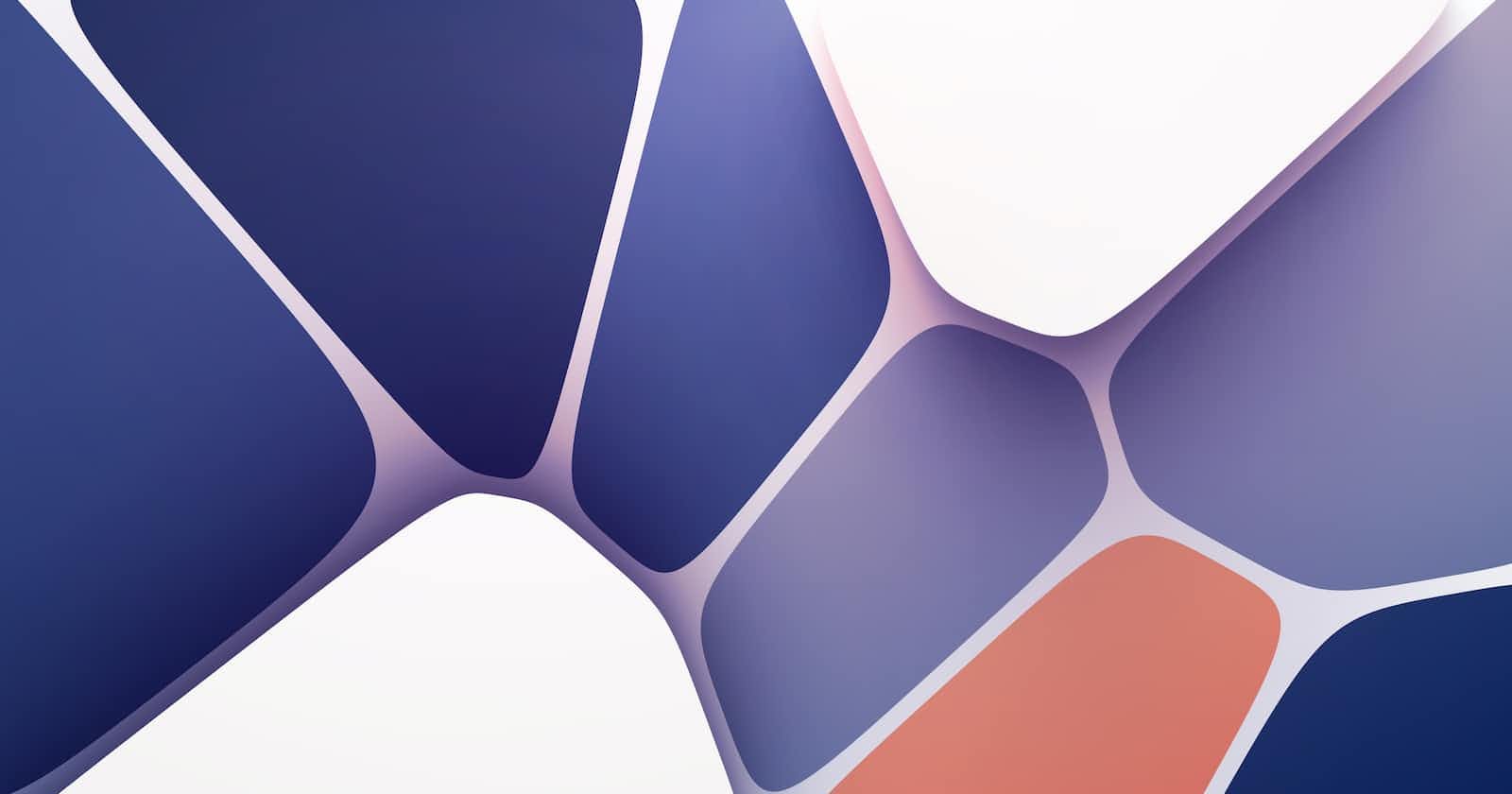In today's world, data is being generated at an unprecedented rate. Big and small organizations are collecting data from various sources such as websites, social media, and IoT devices. The data needs to be collected, processed, and analyzed to derive valuable insights for decision-making. As a data engineer, you manage, process, and analyze this data to provide insights to the organization. In this blog, we will focus on how to collect data using REST APIs for data ingestion.
What is REST API? REST stands for Representational State Transfer, a set of architectural constraints for creating web services. RESTful APIs enable communication between different software applications over the internet using standard HTTP methods such as GET, POST, PUT and DELETE. REST APIs are widely used in web development, and it has gained popularity in recent years due to their simplicity, flexibility, and scalability.
Data Ingestion Using REST APIs:
REST APIs can collect data from various sources, such as social media platforms, Internet of Things (IoT) devices, web portals, and other applications that expose APIs. This section will discuss the steps involved in data ingestion using REST APIs.
Step 1: Identify the data source. Before starting the data ingestion process, you must identify the data source. It can be a social media platform like Twitter, Facebook, or LinkedIn or an IoT device like temperature sensors, logs, or customer data. Once you have identified the data source, you need to check whether it exposes a REST API.
Step 2: Understand the API. Once you have identified the data source and checked whether it supports REST API, the next step is understanding the API. The API documentation provides information about the endpoints, parameters, and headers required to request the API. You must understand the API request and response formats to extract the necessary data.
Step 3: Authorize API access. Once you have understood the API, the next step is to get authorization to access the API. Many APIs require an authentication token or an API key to access the data. You need to follow the API documentation to obtain the necessary authorization credentials.
Step 4: Make an HTTP request. After obtaining the authorization credentials, the next step is to make an HTTP GET request to the API endpoint. The request URL includes the endpoint and any required parameters. For example, to get tweets from Twitter, you need to make an HTTP GET request to the following endpoint: https://api.twitter.com/1.1/search/tweets.json?q=<search_query>&count=<count>.
Here, <search_query> is the keyword you want to search for and <count> is the number of tweets you want to retrieve. The response of the HTTP request is in JSON format.
Step 5: Parse the response. The HTTP request-response is in JSON format, and you need to parse it to extract the required data. The response may contain nested JSON objects; you need to navigate them to extract the required data. You can use various data manipulation libraries such as Pandas, NumPy, or JSON to handle and manipulate the JSON data.
Example:
To illustrate the data ingestion process using REST APIs, let's consider an example of retrieving the weather data from a weather API endpoint. Here are the steps involved in the data ingestion process:
Step 1: Identify the data source. In this example, the data source is an open weather API that provides weather data for a city. The API exposes a REST API that can be accessed using a GET request.
Step 2: Understand the API. The open weather API provides weather data for latitude and longitude locations. You need to understand the API endpoint and API request formats to make a GET request to the API. The following is the API endpoint for retrieving weather data: https://api.openweathermap.org/data/2.5/weather?lat=<latitude>&lon=<longitude>&appid=<API_key>. Here, <latitude> and <longitude> are the location coordinates, and <API_key> is the authorization key required to access the API.
Step 3: Authorize API access. To access the open weather API, you must obtain an API key by registering on their website. Once you have the API key, you can include it in the API request headers.
Step 4: Make an HTTP request. To retrieve the weather data for a location, you need to make an HTTP GET request to the API endpoint by including the location coordinates and API key. Here is an example of a GET request to retrieve the weather data for Sydney, Australia: https://api.openweathermap.org/data/2.5/weather?lat=-33.8688&lon=151.2093&appid=<API_key>.
Step 5: Parse the response. The HTTP request-response contains weather data for the given location in JSON format. The JSON library can parse the response and extract the required data. Here's an example of accessing the temperature data from the JSON response:
# Import required libraries
import requests
import json
# Define API endpoint and parameters
url = "https://api.openweathermap.org/data/2.5/weather"
lat = "-33.8688"
lon = "151.2093"
appid = "<API_key>"
# Build API request URL
url += f"?lat={lat}&lon={lon}&appid={appid}"
# Make an HTTP GET request to the API endpoint
response = requests.get(url)
# Parse the JSON response and extract temperature data
if response.status_code == 200:
data = json.loads(response.text)
temp = data["main"]["temp"]
print(f"Temperature at Sydney is {temp} Kelvin")
else:
print("Error in API request")
Conclusion
In this blog post, we discussed collecting data using REST APIs. REST APIs are a simple, flexible, and scalable way to collect data from various sources, such as social media platforms, IoT devices, and other applications that expose APIs. We discussed the steps involved in data ingestion using REST APIs, including identifying the data source, understanding the API, authorizing API access, making an HTTP request, and parsing the response. We provided an example of retrieving temperature data from an open weather API endpoint by making an HTTP GET request and parsing the JSON response.